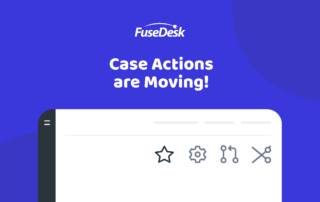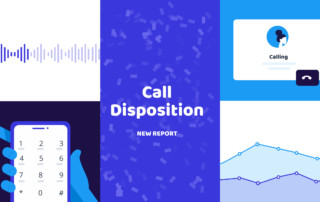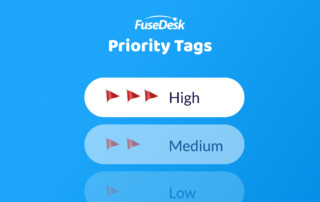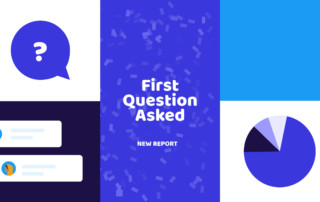View All Attachments on a Case
Looking to quickly find the signed contract from a new customer? Wondering where that proposal is? Need to quickly listen to the voicemail on a case? You can easily see all attachments right up top when viewing a case! Above the fold, we now show you all the images, documents, audio files, and attachments that Keep Reading...