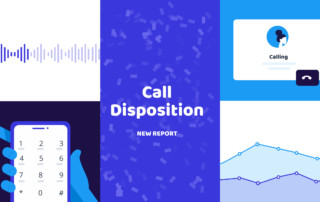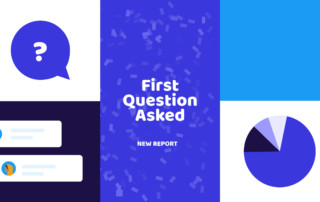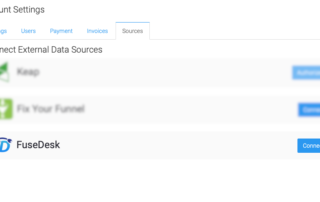Call Disposition Reporting in FuseDesk
How many of your incoming calls get through to one of your team members? How often do they go to voicemail because no team members are online or available? Now you can find out in your FuseDesk Call Disposition report! You'll find your new Call Disposition report under the Call category in Reports. Incoming calls Keep Reading...