To view your FuseDesk API Usage, head to the Billing Page under Settings.
The Billing Page shows you how much your app has been using the FuseDesk API and provides one click access to richer reporting with more details on API Usage.
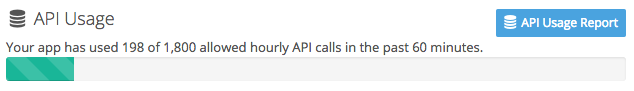
Each new Seat that you add in FuseDesk increases the number of FuseDesk API Calls allowed in your app.
Clicking into the API Usage Report allows you to explore your usage in more depth to see how much you’ve been using the API over time.
You can also access this API Usage Report right from Reports on the sidebar navigation in FuseDesk.
Note that FuseDesk API Usage is different than Infusionsoft API Usage.
