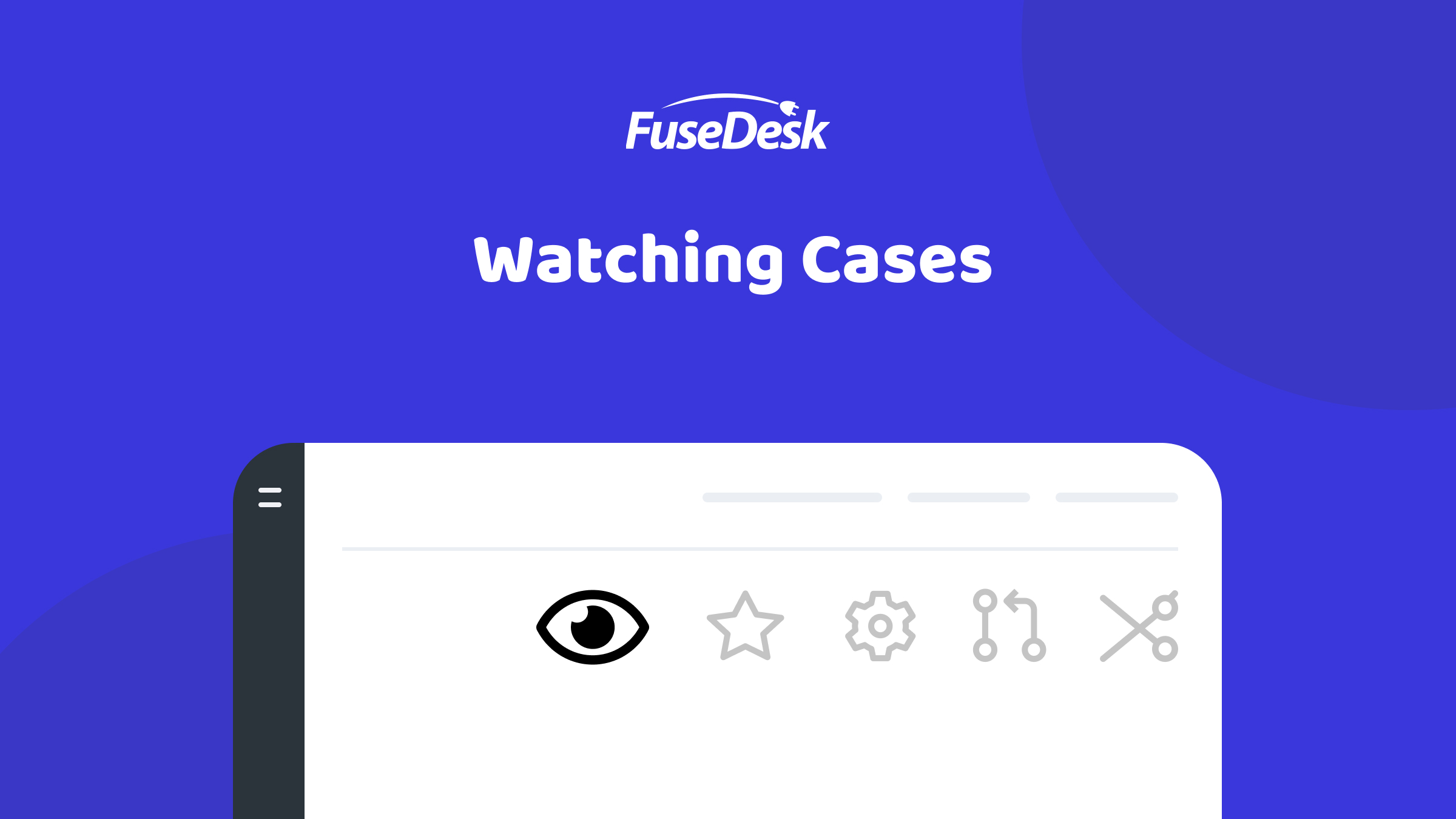
If you’d like to keep tabs on a case that isn’t yours, you can now watch a case in FuseDesk!
To watch a case, click on the eye icon in the top of the case.
To stop watching a case, click the icon again.
When you’re watching a case, you’ll be notified of new activity on the case. Specifically, you can be notified of:
- A new note being added by a colleague
- An email reply on the case from the customer
- An email reply sent by your colleague
To make sure you’re getting email notifications for cases being watched, check that your email notifications are turned on for being tagged in a case and a customer replying to an email.
Whenever watchers are changed on a case, a log entry will be added to the case history showing the change!
Coming Soon! Soon, you’ll be able to bulk watch/unwatch cases, and admins will be able to manage other watchers on a case.
