
You can easily log directly into FuseDesk using Keap!
Even better, if you’re already logged into Keap, you don’t have to enter your username and password. Simply confirm the Keap app that you’re using and you’ll be logged right into FuseDesk.
From the login page – if your app is connected to Keap – click the Login with Keap… button.
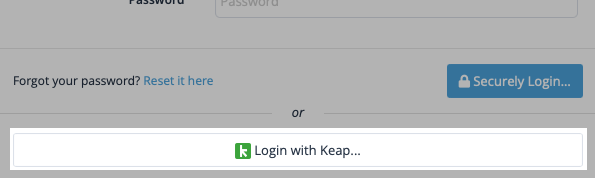
When Keap asks you to choose your application, select the same Keap app as you have connected to your FuseDesk app and then click Allow.
Note that you likely only access one Keap app and may not need to choose, but for Partners that access multiple Keap applications using their KeapID, you’ll have a list.
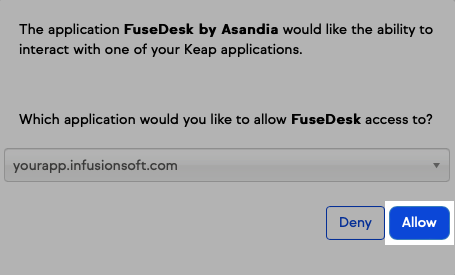
That’s it! If you’ve logged into FuseDesk before, you’ll now be logged in!
If it’s your first time logging into FuseDesk, a new user will be created for you and you’ll be logged in. Note that this may increase your seat usage in FuseDesk which could impact your billing.
Keap Users can be always be disabled or unlinked from Keap users by FuseDesk admins under Settings, Reps.
