
In addition to SMS and two way calling, you can use your existing Twilio numbers with WhatsApp right in FuseDesk!
To get started, first setup WhatsApp in Twilio. Note that this is a multi-step process and can be a little complicated. If you need a hand, we’re happy to help.
Once you have created your business profile, linked it up to your Meta (fka Facebook) Business Manager, confirmed your business and numbers, etc… it’s time to route your incoming WhatsApp messages to FuseDesk!
- From your Twilio Console, head to Messaging > Senders > WhatsApp senders
- Select the number you’d like to route into FuseDesk and click Edit Sender
- Under Endpoint Configuration select Use webhooks
- For Webhook URL for incoming messages, enter
https://{YourAppName}.fusedesk.com/twilioin/sms(where{YourAppName}is your FuseDesk app name) - Make any additional optional changes to your Business profile information like your website URL, logo, etc.
- Click the Update WhatsApp Sender button to save.
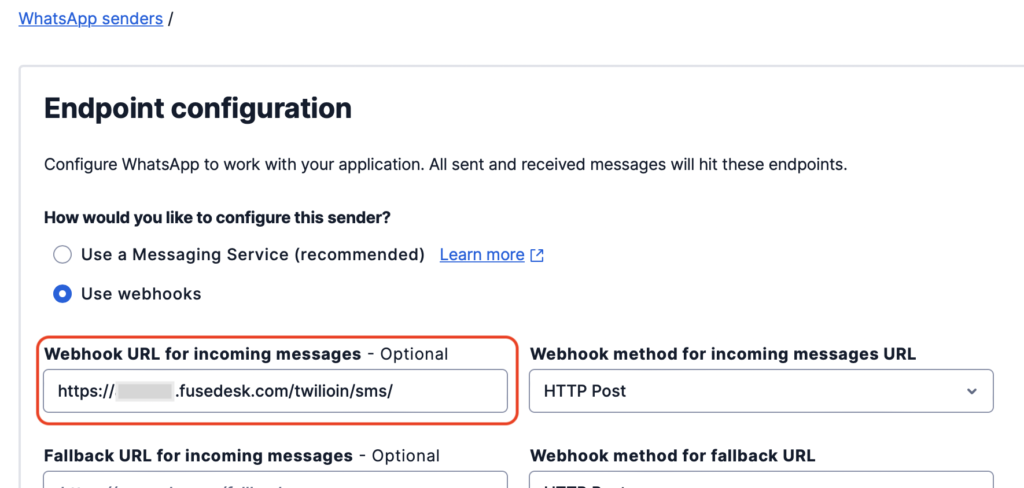
It can take WhatsApp a day or so to update your profile, but once you see your number as able to receive messages in WhatsApp, go ahead and send yourself a test message.
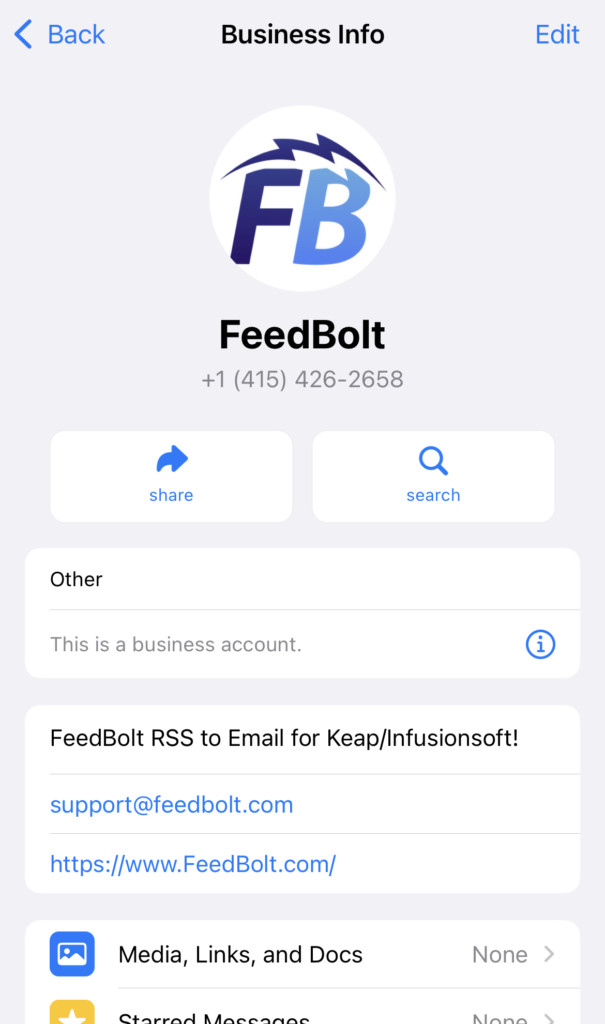
Your message will then show up in FuseDesk and you and your team can reply, just like any other SMS message!
If FuseDesk recognizes the phone number as belonging to one of your contacts, we’ll even automatically link the chat to your contact!
With your WhatsApp profile all setup, customers will now be able to find you on WhatsApp, see your business profile, send you messages, and more.
Pro Tip: You can add a link directly to a new WhatsApp message by using the WhatsApp API. Simple link people to https://wa.me/+{yourNumberWithCountryCode} like https://wa.me/+14155551212 . When customers follow that link, it will open up WhatsApp and start a new message to you!
Note that WhatsApp has a pretty strict window on when you as a business can reply to incoming customer messages. If you don’t reply within 24 hours of receiving a WhatsApp message from a customer, you won’t be able to reply to them again until they send you a new message.
