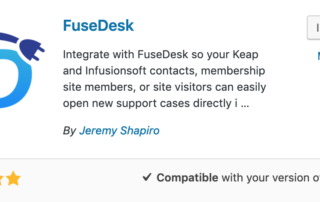Can Live Chat Take a Message if my Team is Offline?
If nobody on your team is available to handle a live chat on your website, FuseDesk can instead take a message and create a case for your team to follow up. To configure offline messages, head into your Live Chat Settings, and under Offline Chat, choose the option to Let Visitors Create a Case. Everything Keep Reading...