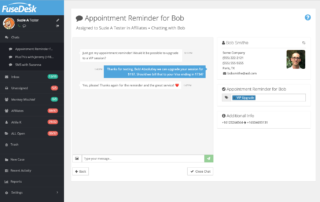Adding FuseDesk Live Chat to a Shopify
Adding FuseDesk's Live Chat for Keap and Infusionsoft to your Shopify Site can be done easily right in your theme. Configuring Your Live Chat The first step is getting your Live Chat setup. Login to your FuseDesk App and click Chat Settings under Settings Click the green Live Chat + button Configure your chat widget Keep Reading...