FuseDesk’s native Live Chat for Keap and Infusionsoft allows you to easily set live chat availability for when you want Live Chat to be online on your site.
To set what hours you’d like Live Chat to be available on your site, head into your Chat Settings and create or edit a chat widget.
Within your chat widget settings, toggle on Chat Availability Schedule.
Select in what timezone you want to set your hours.
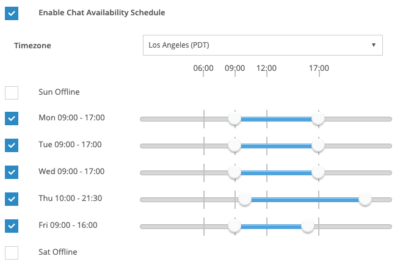 Next, check the box for each day of the week you want to enable this chat widget. Then, drag the slider left or right to set start and end times of day.
Next, check the box for each day of the week you want to enable this chat widget. Then, drag the slider left or right to set start and end times of day.
Setting availability on each chat widget allows you to have different hours for different widgets.
For example, you could have your VIP Support chat widget for logged in Members online with extended support hours. You can then set your public website Sales chat widget to have more regular business hours.
You’ll still need team members available to handle your live chats in order for a website visitor to start chatting. Configuring live chat availability merely allows your widget to automatically go Online and Offline based on a business or support schedule that you choose.
