Ready to Supercharge Your App with PlusThis?
Supercharge your Infusionsoft/Keap app with PlusThis, The #1 Campaign Toolkit for Marketing Automation Users.
PlusThis is the ORIGINAL Infusionsoft Add-on library, featuring 50+ add-ons and integrations that help Infusionsoft do many of the things you wished it could.
Some of their most popular features include:
- Broadcast and Automated SMS
- GoToWebinar / Zoom Integration
- Facebook Syncing/Retargeting (both Custom Audiences and Facebook Lead Ads)
- Video Triggers (Tagging and Automation)
- Email Split Testing
- Evergreen Campaigns and Offers
- Countdown Timers (Email and Pages)
- And MORE!
Get FuseDesk
Don’t have FuseDesk yet? No problem! Get your free fully functional FuseDesk app – no credit card required – right now:
How PlusThis Works with FuseDesk
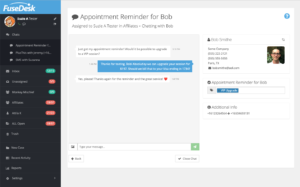
When you get an inbound SMS/MMS text in PlusThis, it’ll show up in FuseDesk so that your team can reply to the chat just like any other FuseDesk Chat.
Your outbound replies get sent right back out via your PlusThis account!
The entire Chat and all chat messages can then be converted to a FuseDesk case and handled just like any other case with the entire conversation and case history getting stored back on the Contact record in Infusionsoft/Keap.
You can even start a new PlusThis SMS conversation with a contact right from a FuseDesk Case!
Configuring PlusThis to work with FuseDesk
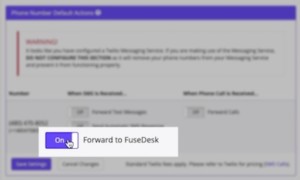
To use PlusThis with FuseDesk, head to your Account Integrations (in PlusThis under Menu, Manage Account) and click Manage next to your Twilio Integration.
Find the phone number that you own that when texted outside of an SMS Sequence should forward to FuseDesk and toggle the switch next to “Forward to FuseDesk” to “On“.
That’s it! PlusThis will then automatically provision the integration directly to FuseDesk!
Optionally, in FuseDesk, click into Chat Settings under Settings and then PlusThis to edit your default department for PlusThis chats and Save.

