FuseDesk Chat Messages may be able to show you the delivery status of a message, i.e. if it was sent, delivered, or encountered an error during delivery.
Delivery Status is only supported by some platforms and if we have delivery data, we’ll show it to you in the chat view.
While a message is sending from your browser to FuseDesk, you’ll see a spinning indicator.
When a message is confirmed as having been Sent, you’ll see an open circle.
When a message has been Delivered, you’ll see a checkmark in a circle.
If we encountered an Error while sending your message, you’ll see an exclamation mark in a red circle.
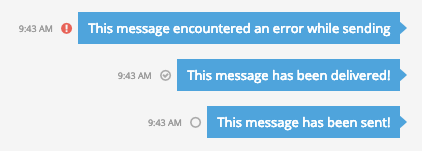
Hover your cursor of any of the delivery status icons for more information.
If we don’t show an icon, that doesn’t mean the message wasn’t sent or delivered, it just means that delivery status isn’t supported for this recipient or platform.
