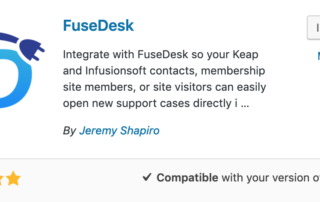Setting Live Chat Availability Hours
FuseDesk's native Live Chat for Keap and Infusionsoft allows you to easily set live chat availability for when you want Live Chat to be online on your site. To set what hours you'd like Live Chat to be available on your site, head into your Chat Settings and create or edit a chat widget. Within Keep Reading...