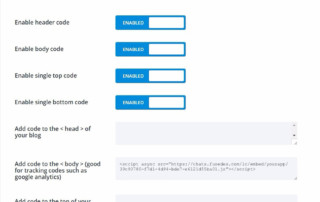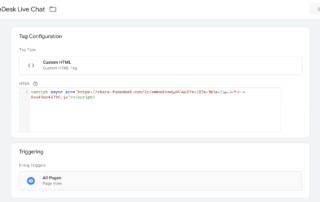Adding FuseDesk Live Chat to Infusionsoft and Keap Landing Pages
Adding FuseDesk's Live Chat to your Infusionsoft and Keap Landing Pages can help you to increase conversions by answering your prospects questions before they opt-in. Finding Your Live Chat Embed Code The first step is getting your Live Chat embed code. Login to your FuseDesk App and click Chat Settings under Settings Click the green Live Keep Reading...