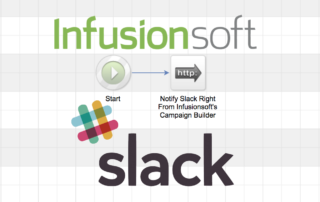Notifying Slack from Infusionsoft Campaign Builder
Leverage the power of Infusionsoft automation and the collaboration of Slack by sending notifications from a Campaign Builder sequence in Infusionsoft to a channel or user in Slack with ease. No need for third party add-ons. No need for paid integrations. No need for a paid Slack account. Just connect the two up instantly using a simple HTTP Keep Reading...