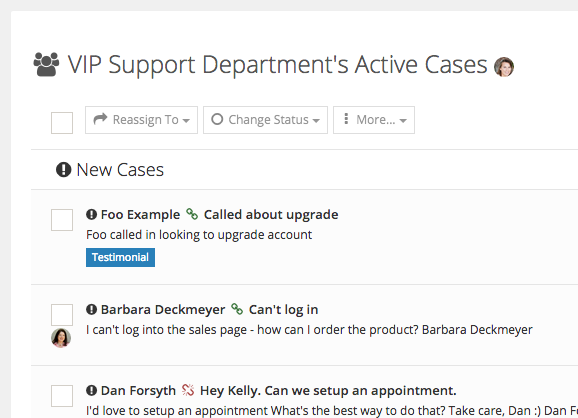 Instantly see where your team members are in FuseDesk and what they’re up to with our new live in-app presence!
Instantly see where your team members are in FuseDesk and what they’re up to with our new live in-app presence!
Wherever you are in FuseDesk, if a colleague is looking at the same page you are, you’ll see their face at the top of the screen.
Additionally, if you’re looking at a case queue, you’ll see your team members’ face next to any case they’re currently working on.
And, if you’re using the new FuseDesk Dialer, you can now see which of your colleagues is online, offline, in a call, or wrapping up from a call with new color coded icons next to their name on the navigation bar.
Grey reps are offline
- Red reps are on a call
- Blue reps are wrapping up from a call
- Green reps are online and available
This is all in addition to the previous live updates you’re used to seeing when a team member updates a case that you are viewing or updates a case in a case queue you’re viewing.
For example, if a colleague updates a case status, renames a case, adds a note, sends an email, or changes anything else on a case that you’re viewing, you see those updates instantly on your screen, too. The same happens if a customer replies to a case that you’re viewing; their new email shows up instantly on the case!
With live collaboration and live presence, you and your team can work even better together!
Tip: Want a different photo for yourself? Update your profile photo in FuseDesk!

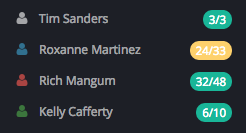 Grey reps are offline
Grey reps are offline