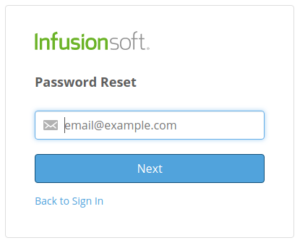If your FuseDesk app is connected to Keap (fka Infusionsoft) as your CRM, you have the option of logging into FuseDesk using your KeapID (fka InfusionsoftID) and Keap password.
This lets you log into FuseDesk using the same username and password as your Keap account.
If you are not able to login it may be because:
No Keap App?
If you don’t have Keap, you won’t be able to login to FuseDesk using your KeapID.
First, create a new Keap app and then you’ll be able to connect FuseDesk to Keap and login using your KeapID.
On the Keap website, use the navigation bar at the top to get started:
You can get set up your Keap app here: www.Keap.com
Keap Password Changed?
If your password for Keap has changed, you’ll need to login to FuseDesk using your updated password.
Keap periodically requires you to update your password.
When your password changes in Keap, your password will have changed to the same new password in FuseDesk, too.
The best way to test this is to make sure you can log into Keap. Once you can get back into Keap, use the same username and password for FuseDesk.
You can reset your Keap password directly with Keap.
Keap App Locked Out?
It’s possible that your Keap app has been cancelled or locked out.
If that’s happened, you’ll need to contact Infusionsoft/Keap support to restore your app.
Keap User Disabled?
It’s possible that your KeapID no longer has access to the app you’re trying to authenticate with.
The best way to test this is to make sure you can log into Keap. Once you can get back into Keap, use the same username and password for FuseDesk.
Check with your Keap admin or Infusionsoft/Keap support to make sure you can access your app.
If you need assistance with unlocking your Keap account you can do so here: https://www.infusionsoft.com/about/contact. This page has different phone numbers you can call or scroll down until you see the link to their chat support.
Password Manager Remembering an Old Password?
Browsers and Password Managers (like LastPass, OnePassword, etc…) like to remember your old passwords for you.
If your Keap password has changed, it’s possible that your browser or password manager is remembering your old password when you try and login to FuseDesk.
Type out or paste in your updated password and/or update your password for FuseDesk in your browser / password manager.