If you’d like to automatically greet visitors on your website with custom live chat messages, you can create a FuseDesk Automation to do just that!
Head on over to Automations under Settings and click to Add New.
Select “A visitor is on your site” as the When, enter a Name for your Automation and then click New Automation.
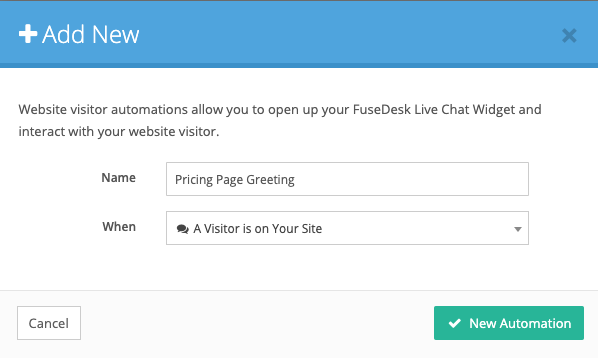
Now you can edit your Conditions!
Page Url Matches: Enter a list of page URLs that you want to include, match, or exclude. These can be partial URLs, for example a domain name like mysite.com, a directory like /welcome/, or part of a page name like order.
Live Chat Widget: Choose which live chat widgets you want this Automation limited to. This allows you to only fire this automation on certain sites based on the widget you use.
Time on Page: You can delay running your automation until the visitor has been on your page for a certain length of time. Enter the number of seconds and when to run your automation, for example, Greater Than 20 Seconds.
Pages Viewed: You can limit your Automation to run based on how many pages of your site a visitor has viewed. You might, for example, send an offer to a visitor clearly doing some research after they’ve viewed 10 or more pages of your website.
Day and Time: Automations can always be limited to fire during a certain time frame. Day and Time allows you to filter between certain hours and days of the week. This would allow you, for example, to only send a greeting during your business hours.
Website Visitor Actions
Open Widget and Send Message: Your Action for this Automation is to open the Chat Widget and Send a Message to your website visitor. Your goal is to engage your visitors and encourage them to reply back and start chatting with your team. Consider tailoring your message to the page that a visitor is on.
Keep Going: If you’d like us to continue checking for more Automations that match, add the Keep Going action. This would allow you to, for example, send a follow up message to a website visitor even though you’d have already sent one message.
