Your ActiveCampaign Tags are available for your team to use inside of FuseDesk.
From a case, click Automation and choose which ActiveCampaign Tag you’d like to apply to your Contact.
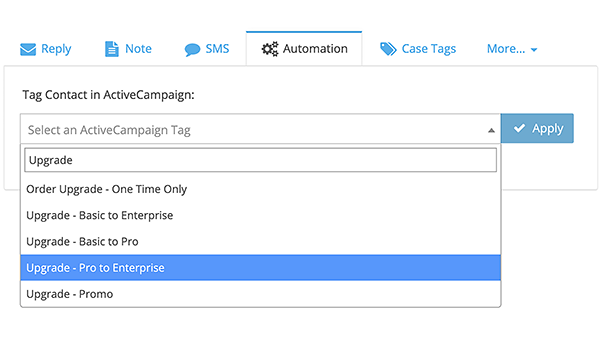
Click Apply and the contact will be tagged inside of ActiveCampaign.
Tagging a contact is a great way to trigger powerful automations in ActiveCampaign without ever leaving FuseDesk!
