You can view and print your invoices in FuseDesk right from the Billing page.
Navigate to Billing under Settings and click on Invoices.

From the invoices page, you’ll see a list of your invoices with your most recent invoice up top.
If a balance is due on an invoice this will be indicated right below the invoice.
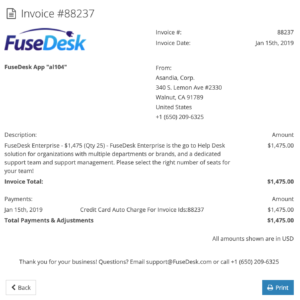
Viewing and Printing an Individual Invoice
Click into an invoice to view the full details including all line items and payments.
The Print button will allow you to print the invoice and your browser should offer you an option in the print dialog to Save as a PDF or print to a PDF so you can download a copy of your invoice for your records.
Please note that all amounts shown on invoices are in USD.
