To view a contact’s subscriptions in FuseDesk, click to open up their contact editor and click on the Subscriptions tab up top.
The Subscriptions tab will show you all subscriptions from your CRM right in FuseDesk empowering your team to see what subscriptions a contact has, both active and inactive.
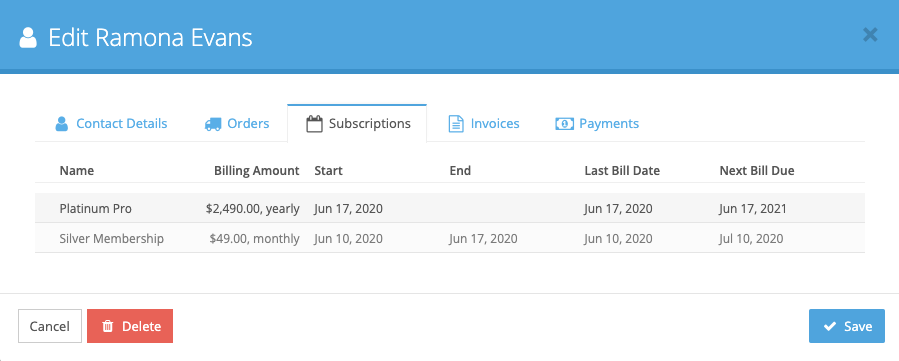
Click on an individual subscription to open the full subscription record inside of your CRM.
You can also access a contacts Orders, Invoices, and Payments directly in FuseDesk if supported by your CRM.
You can access the contact editor and subscription data from anywhere in FuseDesk that you see a contact, for example while viewing a FuseDesk Case, FuseDesk Chat, or contact search results. Simply click the contact’s name to open the contact editor.
Subscription data in FuseDesk is currently supported with Infusionsoft by Keap.
