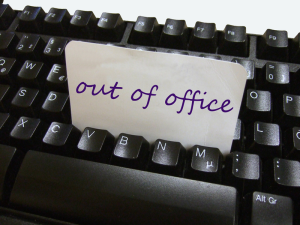
Auto Responders: Tired of those pesky “Out of Office”, “Auto Reply” and “Verification” messages? FuseDesk now filters for the most common auto responders and automatically files these messages making the time you spend reviewing Unassigned emails all the more productive.
Fear not, the messages are never deleted. You can always find these message under the Advanced Search.
Page Loading: Did you notice that we got a bit faster as of late? It wasn’t your imagination! FuseDesk now lets your browser keep a local cached copy of your templates, reps and departments so that we spend less time loading them up on every page request. This is a dramatic speed improvement, especially if your Infusionsoft application has a lot of templates.
This does mean, however, that if you add a new template, rep or department, it won’t show up right away. Simply click refresh in your browser to update any of these lists if needed. Otherwise, they’ll automatically update within the hour.
New Cases: We resolved a few bugs in creating new cases, and added a few features at the same time. Previously, the department and rep assignment would be lost if you had another error when creating a case. This has been fixed.
When creating a new case, if you clicked refresh in your browser, a duplicate case would be created. This has been fixed.
The language for case assignments and transfers has been improved. Previously, it could be oddly formatted (albiet still readable).
Lastly, you can now select the case status when creating a new case so if you resolve the case on the phone when a customer first calls in, you can immediately mark the case as closed.
That’s all for this week, but stay tuned for more updates as we continue to improve!
