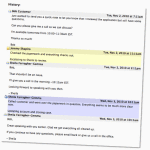 FuseDesk started by allowing you to have a threaded interface for all related emails on a given case for a customer, but it keeps getting better.
FuseDesk started by allowing you to have a threaded interface for all related emails on a given case for a customer, but it keeps getting better.
We’re proud to announce that FuseDesk now supports adding notes to a case as well.
What might you add case notes for?
If you take action on a case “offline” like via a phone call, you want to keep your notes for that call as part of the case, too. Now, when you make a call, get a call, or do anything related to a case in addition to email, you can log it in FuseDesk.
In addition, when viewing a case, you can now see the full threaded and color coded case history including all calls and notes right in line with the emails.
The best part is that all your notes are also saved instantly in your Infusionsoft application providing full case history from within Infusionsoft, too.
Here are some great ways to make the most of using notes in FuseDesk:
- Before transferring a case to someone else in your company, try adding a note.
- If a case is getting too difficult to handle via email, pick up the phone, take care of the issue, log the call and close the case.
- If you’re researching a case internally, attach your research notes to the case (think returns and refunds)
What do you plan to use notes for? Add your comment below!
