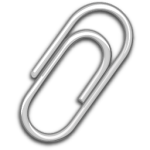 Attachments have been one of the most requested features of FuseDesk and we’re proud to say that in addition to accepting an even larger variety of inbound file attachments, you can now attach files to your outbound email replies, too!
Attachments have been one of the most requested features of FuseDesk and we’re proud to say that in addition to accepting an even larger variety of inbound file attachments, you can now attach files to your outbound email replies, too!
To send files back along with your email reply, simple select the files you’d like to send next to where it says Attachments in your email reply.
Please note that due to the way Infusionsoft is setup to send email replies, instead of attaching the files, we add a secure link to your email reply to download the files online. For more information on how to attach files, please see our attachment support page.
The release of support for attachments also comes with some minor cosmetic improvements to the case viewer making it easier to see the various emails, notes, transfers, attachments and calls associated with a given case. Enjoy!
