Ontraport users can easily connect FuseDesk to leverage our powerful deep CRM integrations.
Connecting Ontraport during Setup
If you’re setting up your FuseDesk app for the first time, simply click “Connect to a CRM” from sidebar under App Setup.
Connecting Ontraport after Onboarding
If you have already completed your FuseDesk onboarding and you want to connect FuseDesk up to Ontraport, head to App Options under Settings.
Scroll down to CRM and click to Connect to your CRM.
If you’re already connected to another CRM, you’ll need to Disconnect from your CRM first.
Configuring Ontraport
From the CRM Connect popup, click on the Ontraport logo and then enter your Ontraport App Id and API Key.
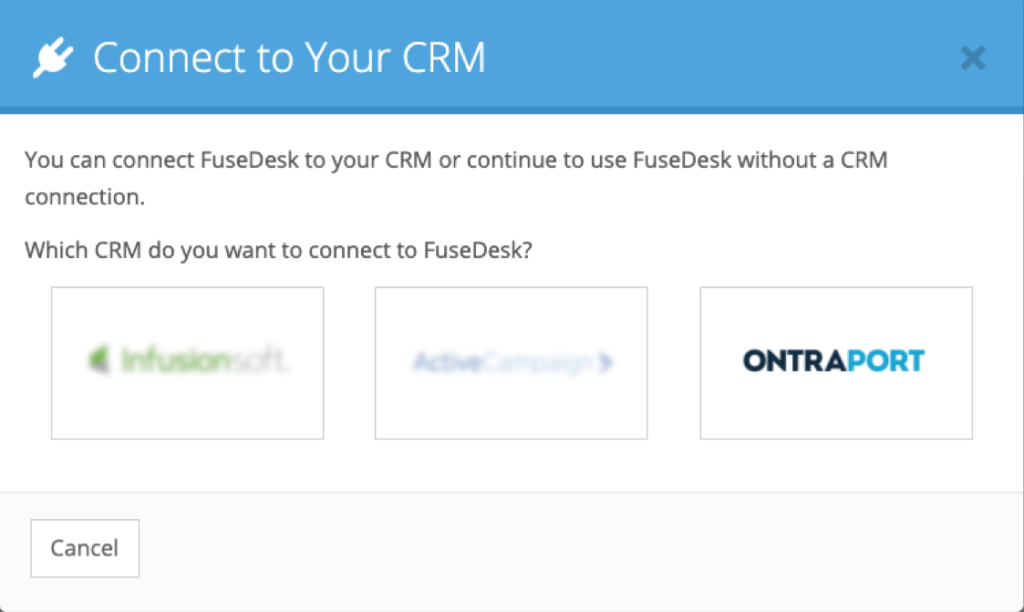
You can create an Ontraport App Id and API Key in Ontraport under the top right profile your account icon, Administration, Integrations, Ontraport API Instructions and Key Manager.
Click on the New API Key button.
- Enter an API Key Name in the top left, like FuseDesk.
- Select a Contact Owner with admin permissions (like yourself).
- Click Save in the top right.
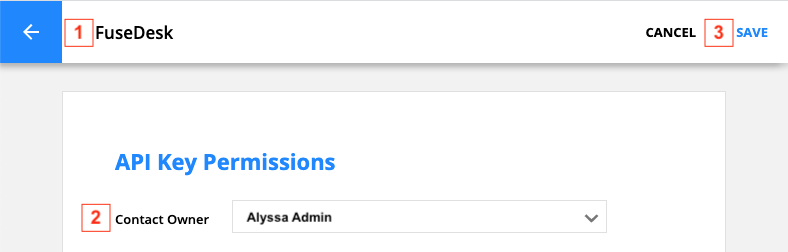
You’ll then be brought back to the Ontraport API Keys page where you can copy your App ID and API Key for FuseDesk.
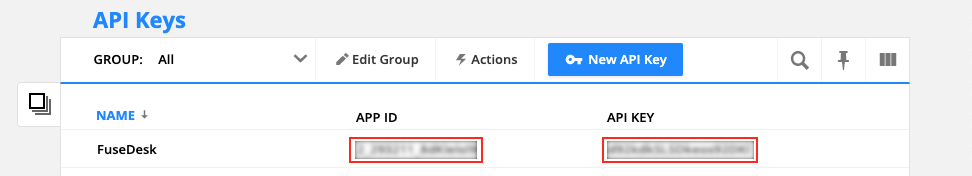
Once you’ve entered both the App Id and API Key in FuseDesk, click Connect to link FuseDesk up to Ontraport.
Ontraport in FuseDesk
With your FuseDesk app connected up to Ontraport, you’ll be able to:
- Automagically link up emails, cases, chats, and more to your Ontraport contacts
- Import and use your Ontraport Email Templates in FuseDesk
- Leverage all of your Ontraport merge fields and custom fields in your FuseDesk email and note templates
- Add Contacts to Ontraport Campaigns from FuseDesk cases and automatically with FuseDesk Automations
- Apply Ontraport Tags to Contacts right from FuseDesk cases and automatically with FuseDesk Automations
- View Ontraport Orders on Contacts right in FuseDesk
- View Ontraport Payments on Contacts right in FuseDesk
- Save all of your case history (notes, emails, chats) to the Ontraport contact’s activity
- Easily invite your existing Ontraport Users to log into FuseDesk as a rep
- Link FuseDesk case history to the right Ontraport User in Ontraport
Try FuseDesk for Free
Ready to Get Started with FuseDesk for Ontraport? Get yourself a free FuseDesk app today and connect to Ontraport!
