This morning you’ll notice a number of recent upgrades to FuseDesk to more easily allow you to handle inbound customer support emails and inquiries.
Of note:
- Templates are now grouped so finding the template you’re looking for is easier than ever. Select the category from the drop down on the left, and then the template on the right.
[fusion_builder_container hundred_percent=”yes” overflow=”visible”][fusion_builder_row][fusion_builder_column type=”1_1″ background_position=”left top” background_color=”” border_size=”” border_color=”” border_style=”solid” spacing=”yes” background_image=”” background_repeat=”no-repeat” padding=”” margin_top=”0px” margin_bottom=”0px” class=”” id=”” animation_type=”” animation_speed=”0.3″ animation_direction=”left” hide_on_mobile=”no” center_content=”no” min_height=”none”]
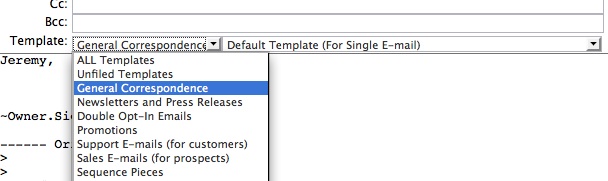
Easy! Choose your email template category and then your template!
- Pages are now loading faster due to some optimizations in how we load up information for your application. You’ll see these improvements mostly in the case viewer.
- Merging of unassigned cases is now possible! If you have multiple unassigned cases that should be part of the same case, select them, and then choose “Merge and Assign to” someone up top.
[/fusion_builder_column][fusion_builder_column type=”1_1″ background_position=”left top” background_color=”” border_size=”” border_color=”” border_style=”solid” spacing=”yes” background_image=”” background_repeat=”no-repeat” padding=”” margin_top=”0px” margin_bottom=”0px” class=”” id=”” animation_type=”” animation_speed=”0.3″ animation_direction=”left” hide_on_mobile=”no” center_content=”no” min_height=”none”]
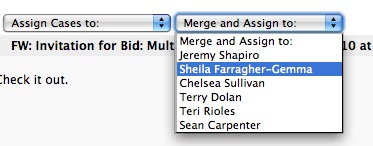
Merging unassigned cases is easier than ever!
- We’re tracking which templates you use when you reply to a case so you’ll soon be able to choose from your most frequently used templates when looking for a template.
- Logging into and using your application is now handled over a secure SSL connection
- Other minor interface tweaks and adjustments
- Lastly, we launched the FuseDesk Blog where you’ll be able to see future updates, changes and more.
Questions? Suggestions? Let us know![/fusion_builder_column][/fusion_builder_row][/fusion_builder_container]
