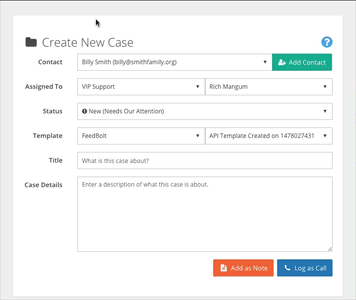
Simply choose the template you’d like to use from the template selector and we’ll instantly load your template and merge in all of the contact merge fields for the contact selected.
Common uses of Note Templates for New Cases include workflows and notes on handling a new case as well as phone scripts or screening questions for your team to use on new cases from inbound phone calls.
For example, if you wanted your team to ask all new callers how they found out about your business, what size their team was, and how soon they were looking to make a buying decision, you’d create a template with those questions and your team would know to ask those questions and fill in the answers when handling an inbound call.
When you’re ready to create a new note template, simply head to Templates under Settings.
We default the case assignment to your default department which can be chosen under My Preferences and we default the template category to that department’s default template category selected in Departments under Settings.
