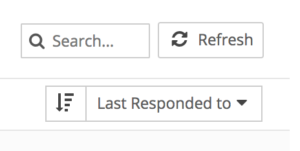
While you can always run a Quick Search in FuseDesk, or even an Advanced Case Search, sometimes you just want to quickly search the Case Queue that you’re in, like your Inbox, another rep’s queue, or a department queue.
At the top of the queue you’re in, simply start typing a word to search for in the search box up top and we’ll filter your queue down to just cases that match your search.
