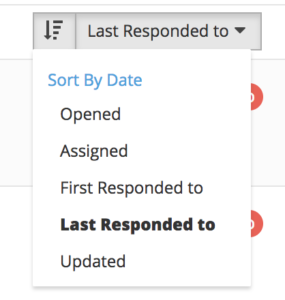
To sort or organize your inbox, a rep queue, or a department queue, click on the date dropdown in the top right of the queue and pick a date to sort cases by.
You can also click the sort order button to the left of the date dropdown to choose to sort cases by date from Oldest to Newest or from Newest to Oldest.
Currently, you can sort cases by Date Opened, Assigned, First Responded To, Last Responded To (default), or Updated.
The date shown on the right of each case will now be the date you’ve selected.
Regardless of what date you choose to sort by, the color of the date will be based on the Date Last Responded To.
To see the actual dates, simply hover over the relative date on the right of each case and we’ll show you the full dates and times.
