Welcome to the latest version of FuseDesk, v3.10! Like all of our releases, this update includes some major updates, some minor updates, and some bug fixes of note.
Inline Images, Gravatars, Alignment, Signatures, and Sizing
HTML Email Templates now support inline/embedded images so you can add things like your company logo or social media icons to the bottom of your email templates.
Double clicking an image even brings up more image options like description, alignment, and sizing options.
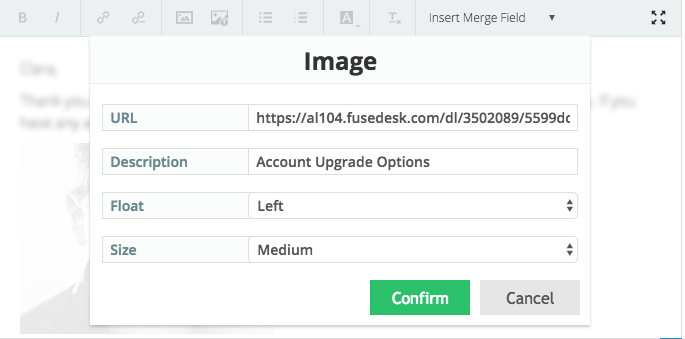
You can even add a signature image or a link to the gravatar of your reps and left align it by their dynamic signature! Just use ~LoggedInUser.Gravatar~ for the image URL!
![]()
If you’re still using Infusionsoft’s Legacy HTML Signatures, you can now use that merge field, too, in email templates. Just use the ~LoggedInUser.HTMLSignature~ merge field for the HTML Signature Block.
If you’re using Infusionsoft’s Legacy Signature block, that merge field now correctly adds new lines in HTML, too.
New Version In-App Notifications
If there’s a newer version of FuseDesk available for your app, we now notify you in app so all you have to do is click Refresh to refresh your in app version to the latest and greatest.
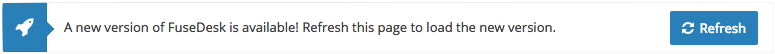
This banner will appear automatically as you’re using the app if a new version is available.
HTML Image Proxy
Emails that come in that include third party hosted images (vs. inline images as part of the HTML email) previously would be blocked by your browser as they were being loaded from anther possibly insecure host.
We now proxy those images for you so that they’ll load and show up for you automatically both in emails on a case.
API Error Logs Viewable in Reports
You can now view your API Error Logs under Reports which can help you figure out why a Campaign Builder HTTP POST from Infusionsoft isn’t working or why your third party integration might be failing.
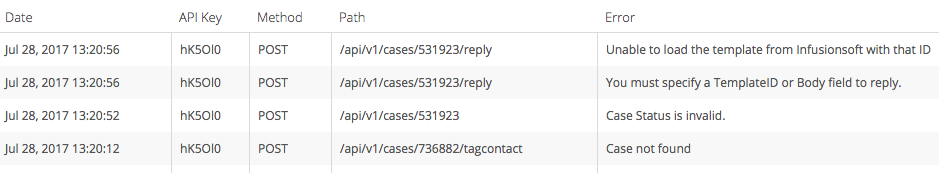
Simply click on over to Reports and then select the API Error Log report.
Minor Updates and Bug Fixes
- Added a Highlight option to the HTML Email Templates so you can highlight important text for your customers in email replies
- Automation Rules can now be either Saved or Saved and Enabled if they are disabled
- Saving an Automation Rule that was enabled now correctly saves it as still enabled instead of disabling it
- Large email threads that were slow no longer slow down replying via email with the addition of a checkbox for quoting the previous email in an email reply.
- Some older emails containing plain text HTML now display correctly in case view
- Longer InfusionsoftIDs are now supported on our backend
- Working with links in HTML Email Templates is improved and we assist in validating URLs.
- You can now both preview where a link goes and remove a link
- Fixed a rare edge case of a saved draft preventing a case view from loading.
- Bolding text now works as expected in Firefox
- Certain reports now can group emails by rep
- Removing case tags now live update on cases
