To search for an unassigned email, head to Unassigned. To search for a trashed email, head to Trash.
From either the Unassigned and Trash views, simply start typing the text you’re looking for in the Search box to filter your emails and find just the one you’re looking for.
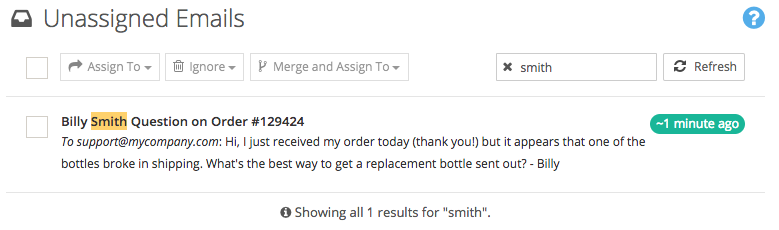
After you type enough characters, we’ll even start to highlight the phrase you were searching for!
