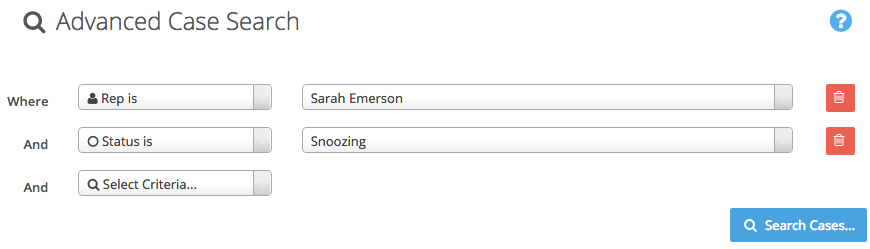When you snooze a case, it is no longer visible in your inbox.
At the bottom of your inbox – or any case queue – you’ll find a link to view Snoozed Cases.
Simply click that link and you’ll be able to view any cases that are snoozed in that queue.
Using Advanced Case Search
Optionally, you can also easily find your snoozed cases using the Advanced Search.
- Head on over to the Advanced Case Search
- For Rep, choose yourself
- For Status, choose “Snoozing“
- Click Search!